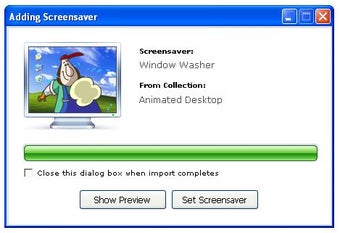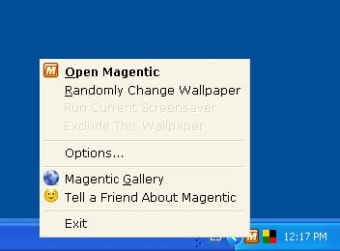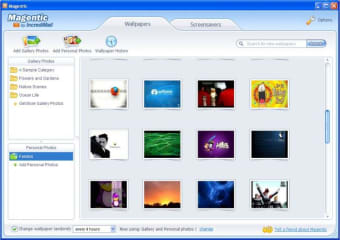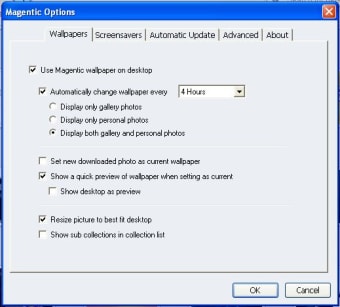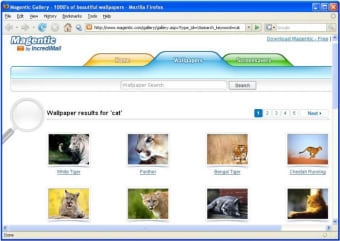New wallpapers and screensavers for free
Magentic enables you to download free wallpapers and screensavers from the Internet and use them to easily renew your desktop's appearance. In a way, it reminds me of the popular Webshots Desktop, as it works in a very similar way.
After installing Magentic you'll be presented with a sample collection of pictures with which you can use to familiarize yourself with the program's functions, namely browsing wallpapers and screensavers, besides downloading new ones from the Magentic website and adding your own pictures to the wallpaper gallery. During these first moments of usage the program tends to behave a bit obtrusively by displaying some message windows and notice pop-ups but both can be easily disabled.
Magentic displays a clear, fresh interface divided into two main sections, one for wallpapers and one for screensavers. You can freely expand your collection with new downloads but it would have been nice to have this download feature directly built-in into the program, instead of using your web browser.